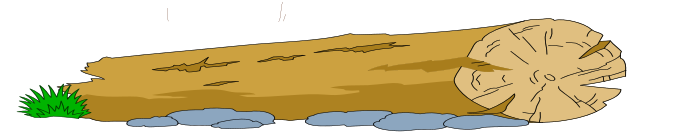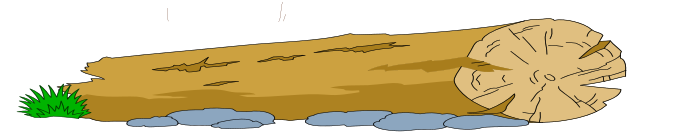|
Welcome to Loyal's tree house. Why the name? As a boy it was a favorite place to hide and learn/write! Now it is on the net! Well, the heart of it is!
I develope learning tools just to help. I am now loading three systems. They will not be a complete load but enough for folks to see and decide if they want a copy. The first one is called CPR - reading is what pumps the blood flow of learning. (working on the motto). The index is loaded so far. I'll make a mock book file to let you see how the indiviual books interact with the notes.
I will also load the Asia Html Bible - a bible note system that is translatable into other languages with search and replace.
After I get this up I will post my education system that actually is inside the AHB program as well. It is a system for taking class notes as well as teacher files. For students these files include
- assignments,
- book notes,
- class notes,
- guides,
- note cards,
- vocabulary sheets based on textbook
- Words as in a daily word to learn.
For teachers there files under Instill:
- ELL students notes,
- forms,
- grades,
- class handouts/posters,
- parent communication,
- rubrics,
- syllabus,
- theory,
- YESM (engagement - Youthful Energetic stimulating methods)
- Unit plans,
- student needs notes,
- and teachers notes.
Key to what the files are
| Code word |
What is this? |
| Assign
| Assignments by date
|
| Book
| Notes on your textbooks. This is done by book and chapter
|
| Class
| Class notes doen by date
|
| Guide
| Guide notes for a book. This is done by book and chapter
|
| Instill
| Teacher files for curriculum.
|
| Kard
| Electronic note cards. based on paper then source and note#. (Why Kard -its my crazy memory gimmic all file types come from one letter of the alphabet)
|
| Plan
| Teacher daily plans by date and class.
|
| Quiz
| Yeah those awful tests!
|
| Student
| Teacher file. To help a Mentor keep notes on their student needs.
|
| Teach
| Place for teachers to keep notes based on book and chapter
|
| Unit
| Unit plans These are by quarter. These are intended for the big picture. It will be under instill in the future. The day to day teaching plans are under plans.
|
| Vocab
| Vocabulary from a book or article. Can be used by teacher for vocabulary to learn. Spelling words for the week.
|
| Words
| Either can be used as a word a day or vocabulary you learned while in class/life outside of class. It is organized by date.
|
Why html and css?
- Because this system works off-line and on-line;
- works in Windows, Linux, BSD, Mac, Android and Ipad;
- and is organized and systematically named (using a basic code (subject-grade) then real words (so its more readable).
Everything is designed for either off-line / or on-line. You can edit right in a browser thanks to html 5! (But remember you are not in a cloud app - you must save it) But you can also edit in a word processor or text editor (at the end of this page I give my recommendations) If you are interested in this contact me. Send me an email
Some may wonder what software do I use to edit the files? Well, I have built it with two thoughts. Using contentedit which allows you to type in a browser. But I perfer software over the browser except if its a broswer called seamonkney. I only use open source programs. I try to use programs that are in all OS that is Windows, Mac, Linux, BSD. I have tested some software for Andriod. I don't own a Ipad; So no recommendations.
| Software
|
OS
|
Ups and downs
|
| Blue Griffon
|
Linux,
Windows,
Mac
|
Very easy to use and uses a what you see is what you get interface.
http://www.bluegriffon.org/index.html
|
| Libre Office
|
All
|
It will reformat the html but the files still read correctly. Just basically a larger file. It will take out the css file and contenteditable command. But for the ability to edit as you wish easssssily,You can't beat it in my opinion. The Andriod version I have encountered problems but I am on an old tablet.
http://www.libreoffice.org/
|
| Bluefish
|
All
|
This is a real html editor. The only thing I wish it had was the ability to search through directories with a mutli-line search and replace. I use this to do most of my html writing.
http://bluefish.openoffice.nl/index.html
|
|
|
|
|
|
|